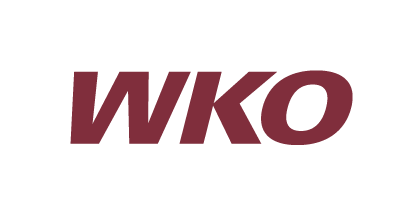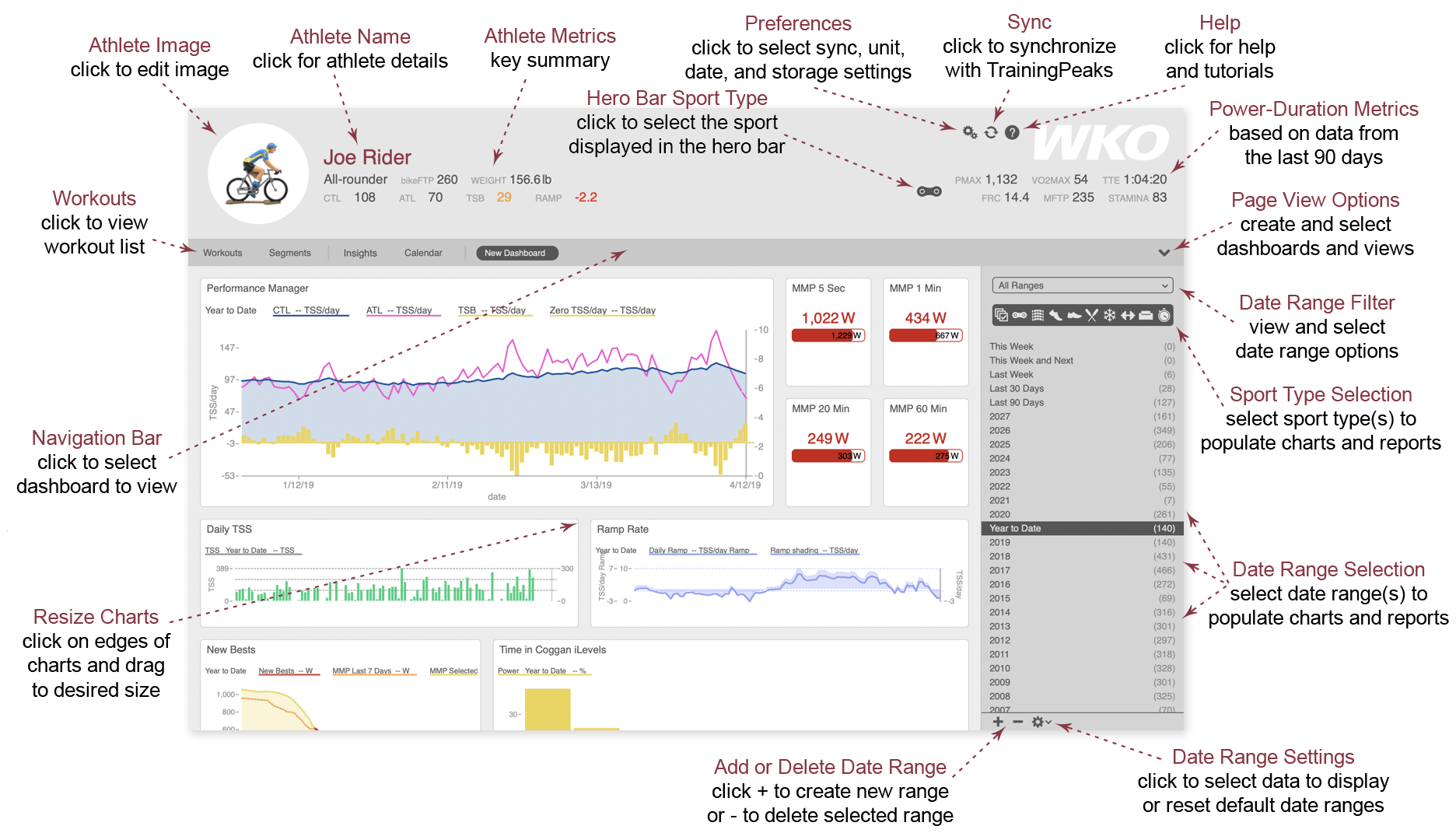
Athlete Home Page
The WKO athlete home page presents a classic dashboard view of charts and reports. Athlete dashboards are affected by both sport types and time ranges selected in the RHE (right-hand explorer).
- Hero Bar: Summary of athlete's training and physiology
- Navigation Bar: Views and dashboard navigation
- Right-Hand Explorer: Date range and sport type options
- Dashboard: Customizable area for viewing analytics
Learn More
- How To: Select Sport Types
- How To: Select Date Ranges
- How To: Compare Date Ranges
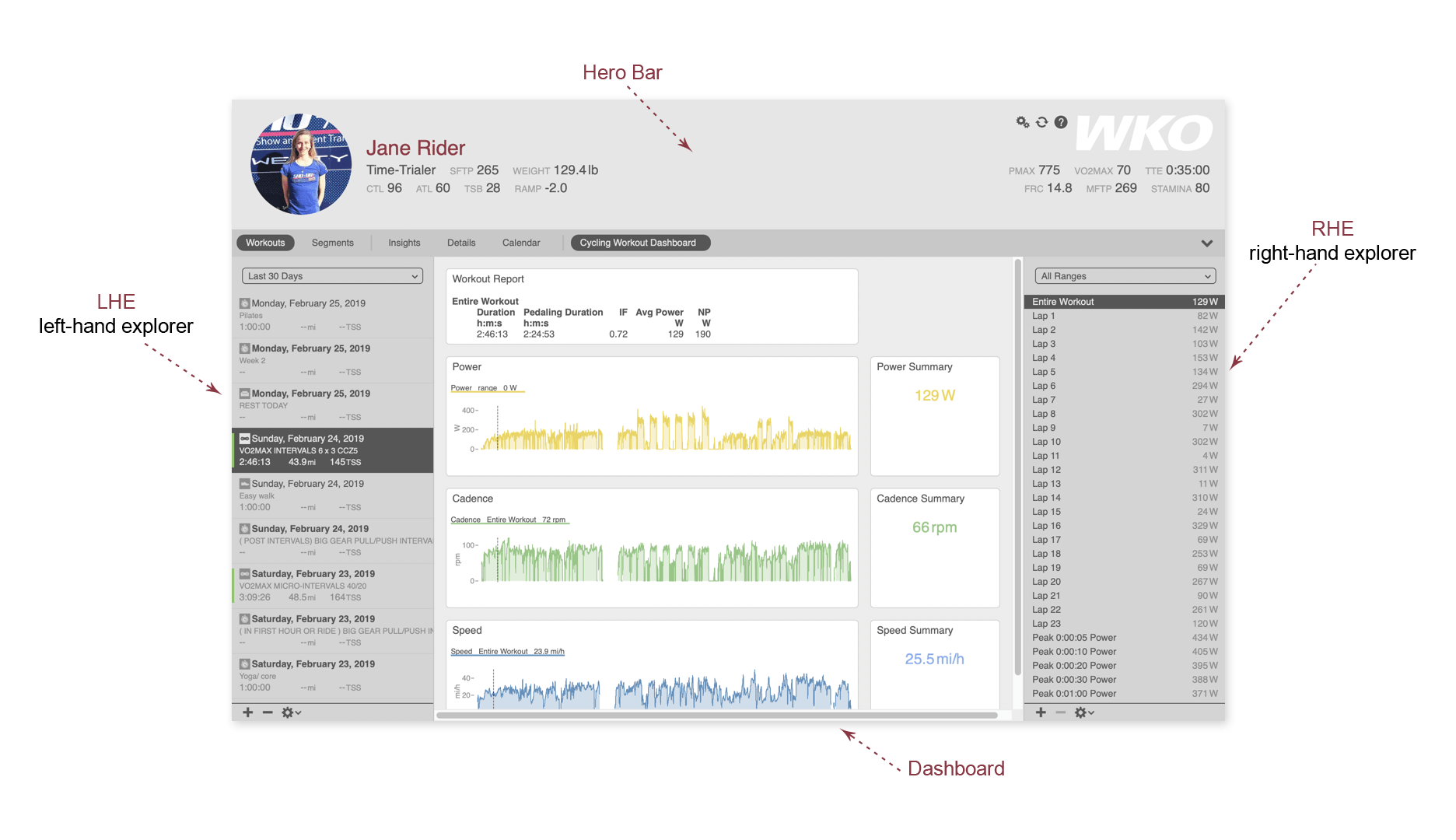
Workout View
To view an athlete's workouts, click the Workouts button on the navigation bar. A list of workouts will open; simply select the workout you wish to view.
Workouts can be filtered by time ranges and/or searched using custom search terms.
Learn More
- How To: Filter Workouts
- How To: Compare Laps
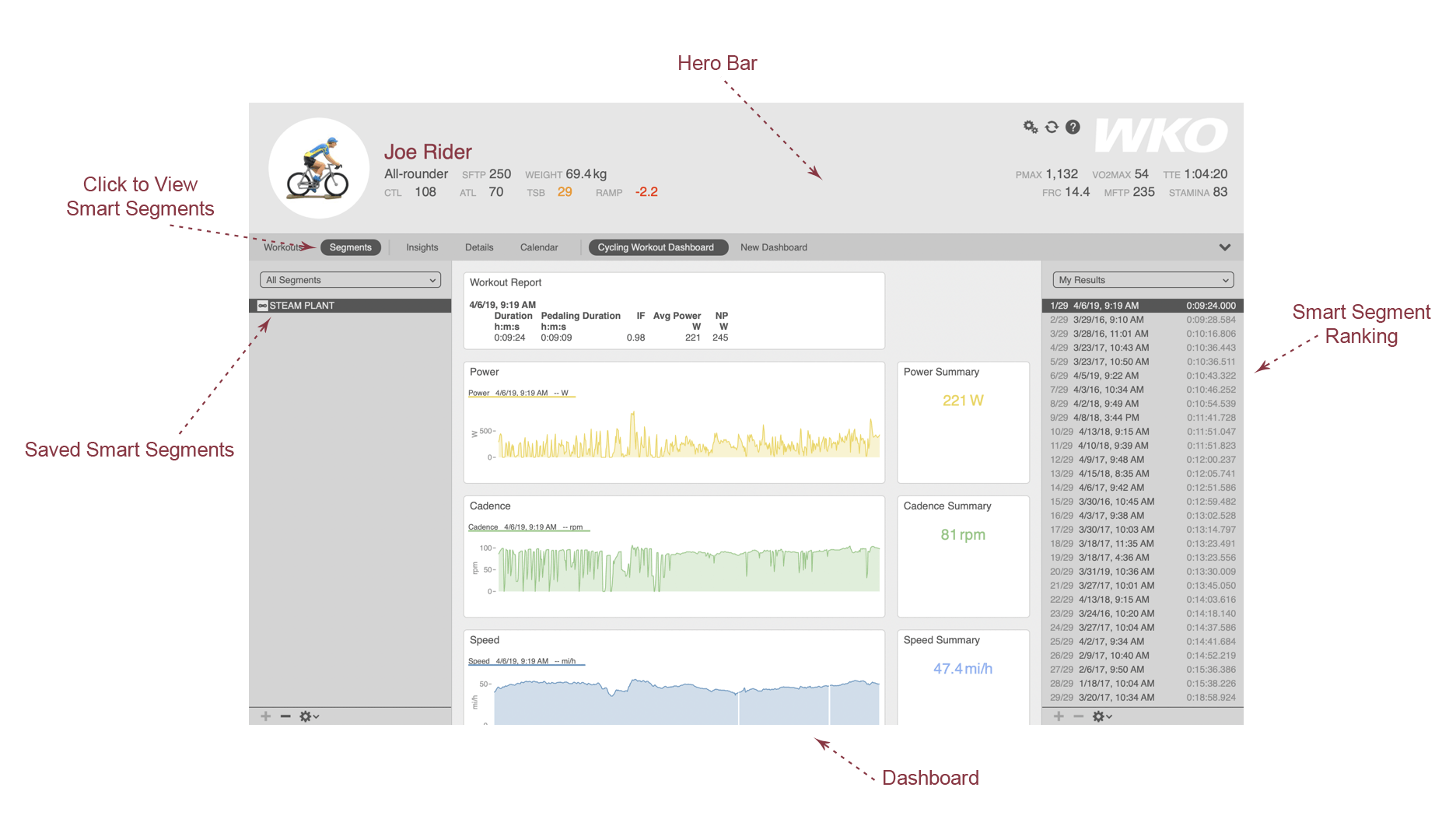
Smart Segment View
Smart segments are user-defined GPS tracks that will automatically track all performances for each specified route. Ever wonder how your performance on the local hill climb has changed through different seasons? Make it a smart segment and track all your performances on that section. Review the charts and unlock the secrets of going faster.
Learn More
- How To: Create a Smart Segment