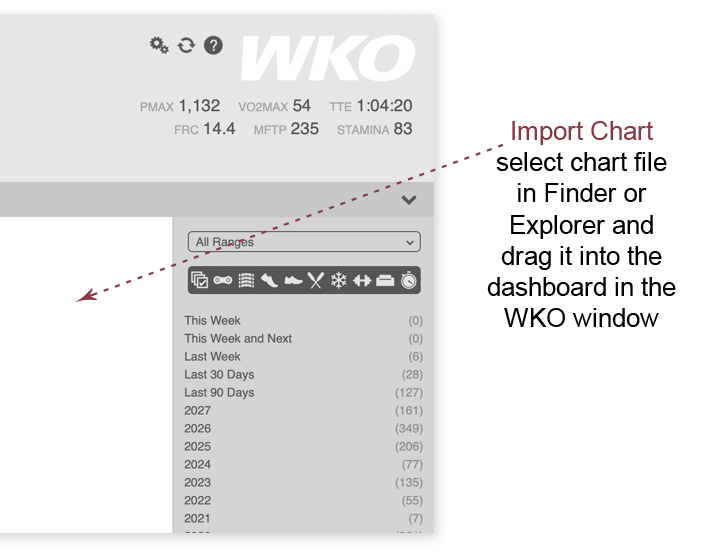
Importing a chart into WKO
Many WKO users create and share custom charts, often through our WKO Power Users Facebook group. Here's how to import another WKO user's chart into WKO:
- Save the chart file to your computer.
- In WKO, click on the dashboard to which you want the new chart to save.
- In Finder/Explorer, click the chart file, drag it over your WKO window, and release it.
- The chart will be saved to the dashboard onto which it was dragged.
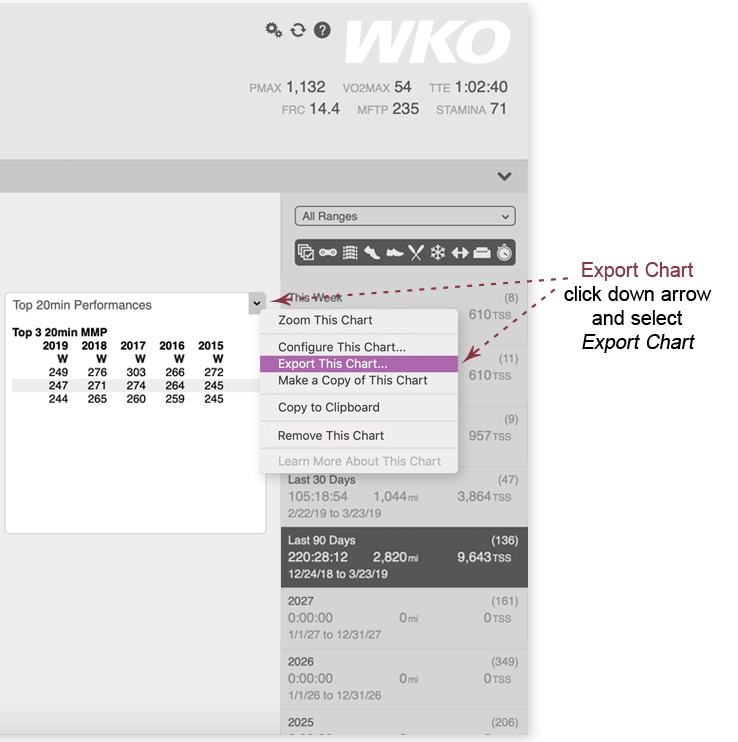
How to export a chart
You can share any chart you create with other WKO users. Here's how:
- Click the down arrow by the chart title and click Export This Chart.
- Choose the location to save the chart file and click Export.
- Share or email the chart file.
