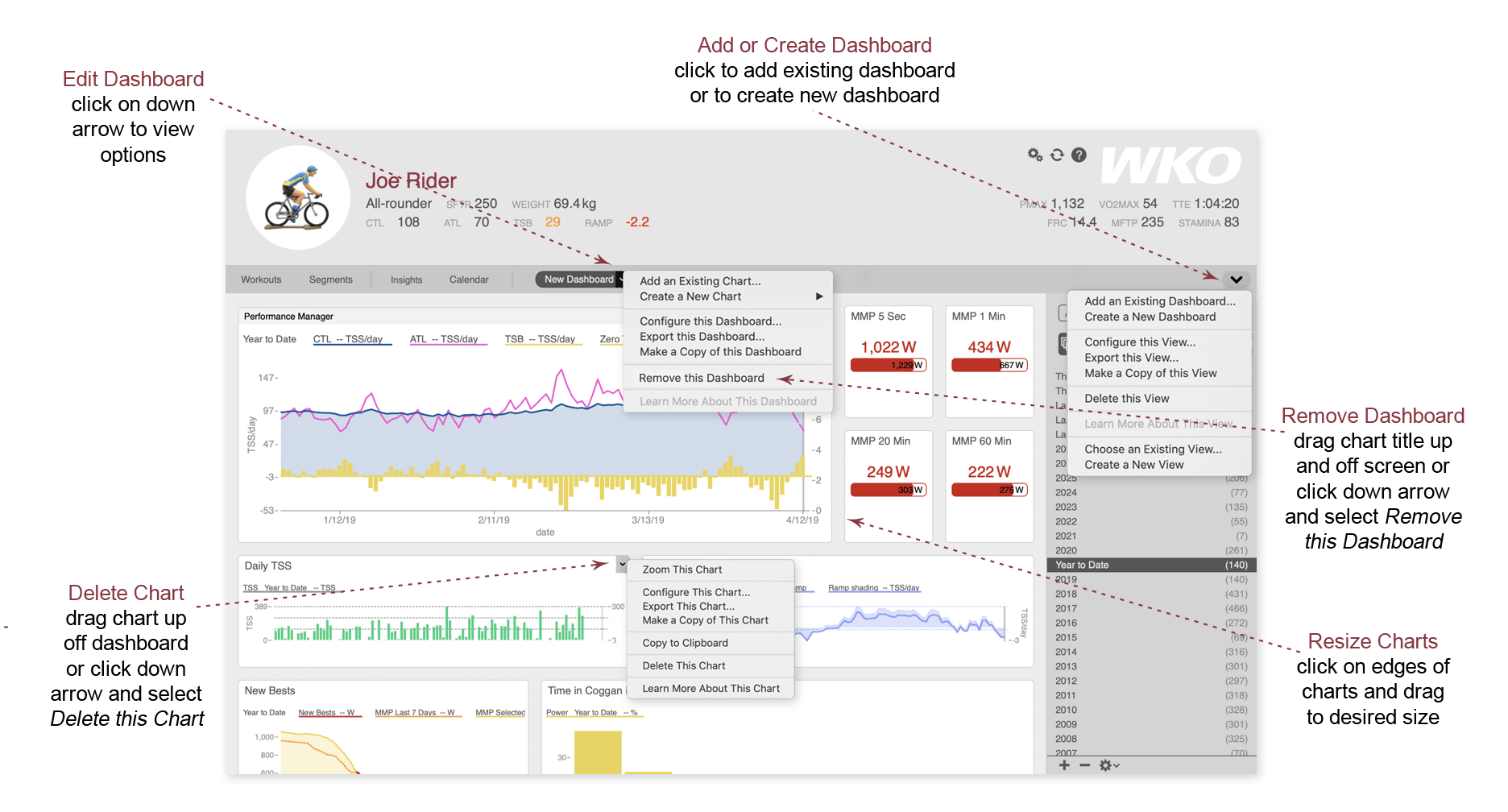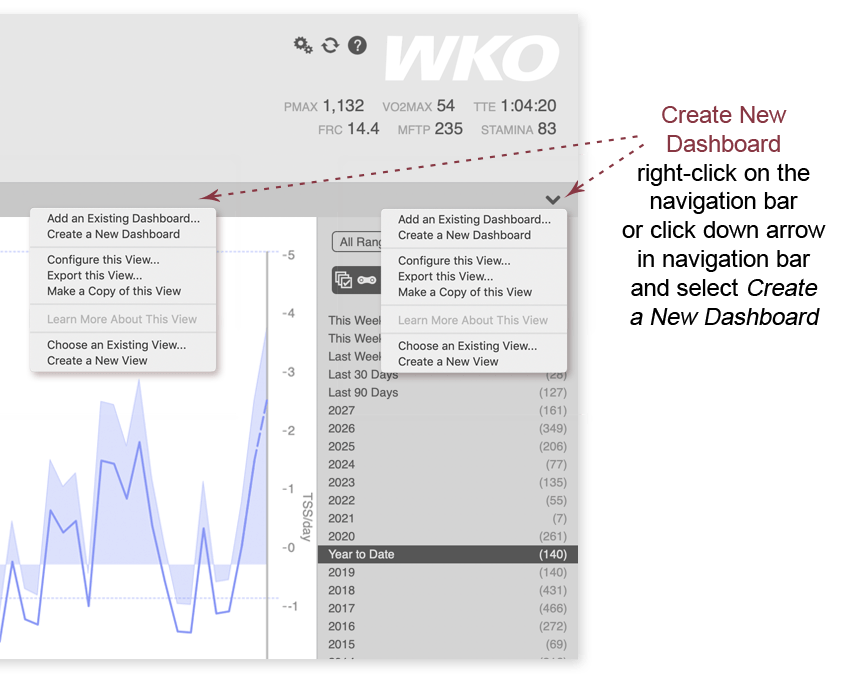
Create a New Dashboard
WKO includes many helpful dashboards, and you can create your own! Here's how:
- Right-click on the navigation bar or click the down arrow at the far right of the navigation bar and click Create a New Dashboard.
- A new, blank dashboard will be added to your navigation bar, and the chart manager will open.
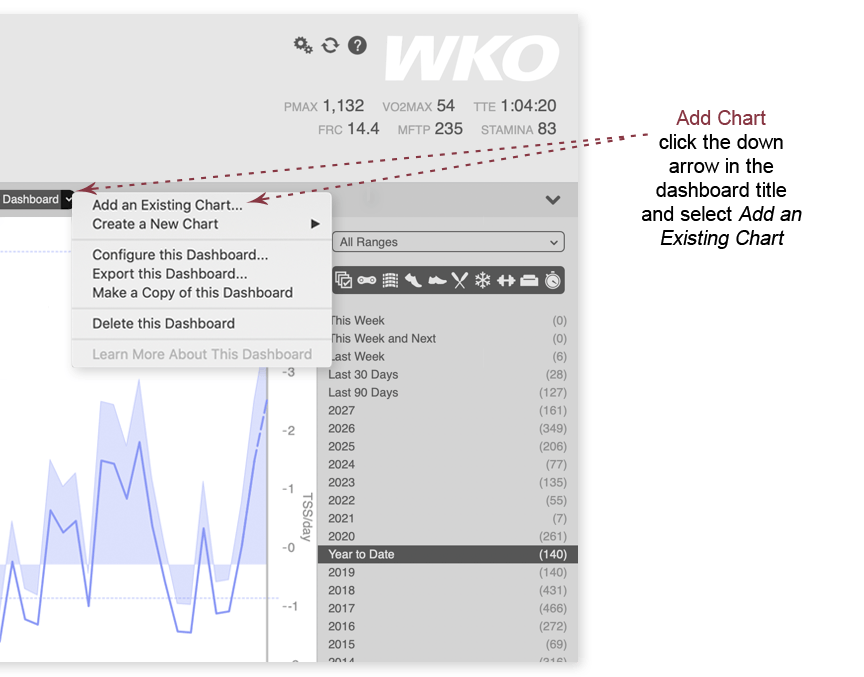
How to add a chart to a dashboard
- Click the down arrow in the dashboard title and click Add an Existing Chart.
- The chart manager will open. Double click the chart you want or drag it to place it on the dashboard.
Click here to learn how to import a chart from outside of WKO.