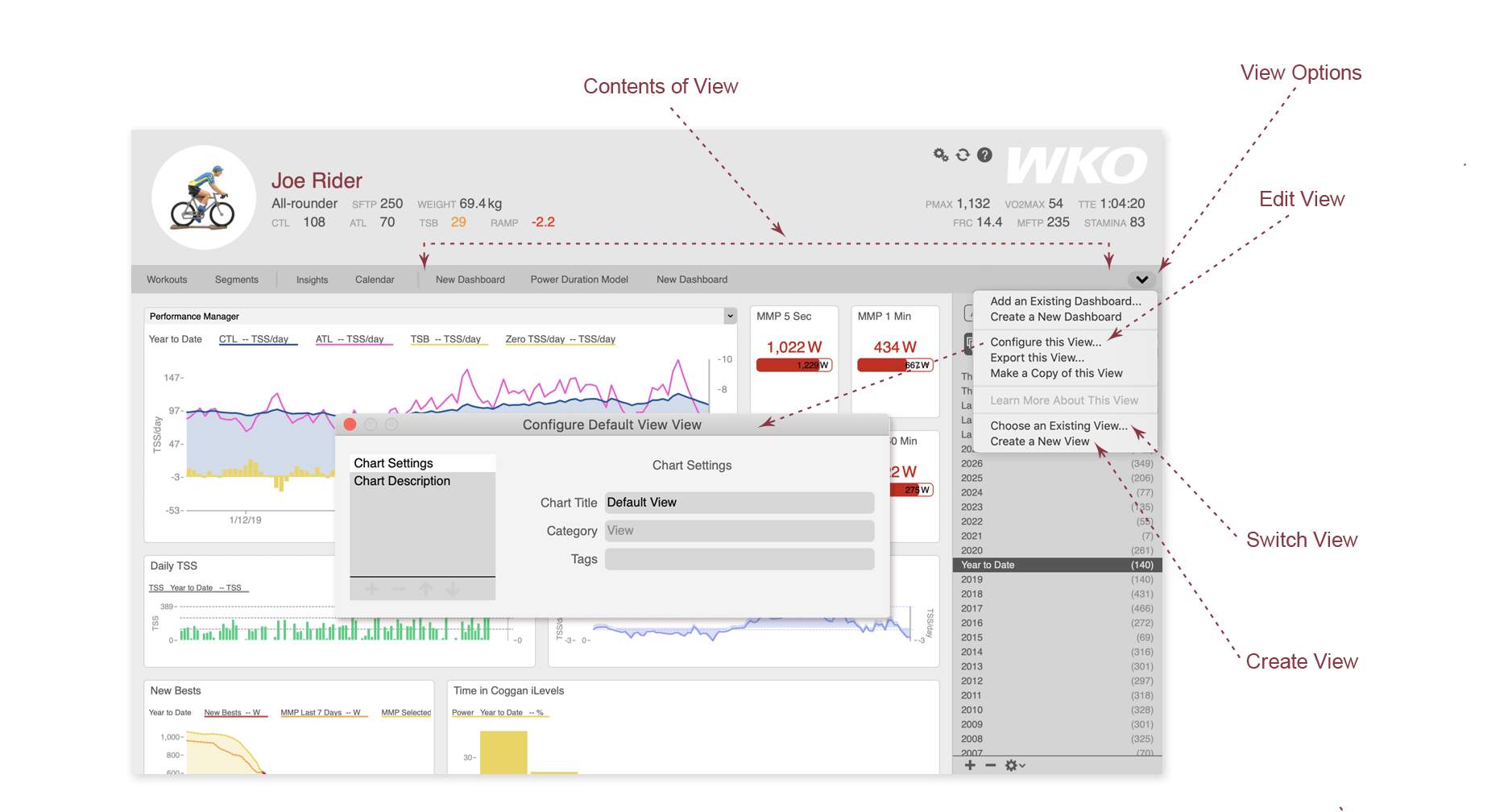How to delete a view
WKO5 does not currently offer the ability to delete views from within the software. If you are comfortable navigating through computer files, you can delete views this way:
- Make note of the titles of the views you want to delete.
- Close WKO5.
- Using Finder/Explorer, navigate to your data store folder. This is typically UserName > WKO5 on Mac and Documents > WKO5 on PC. If you're not sure where your data folder is, open WKO5 and click Help > Data Store Location, then close WKO5 again.
- Still using Finder/Explorer, click into the Views folder within your WKO data folder. The Views folder is divided into two sections, Athlete and Workout; click into whichever section you need.
- Delete any unwanted views from this folder.
- Reopen WKO5 and allow the file scans to complete.