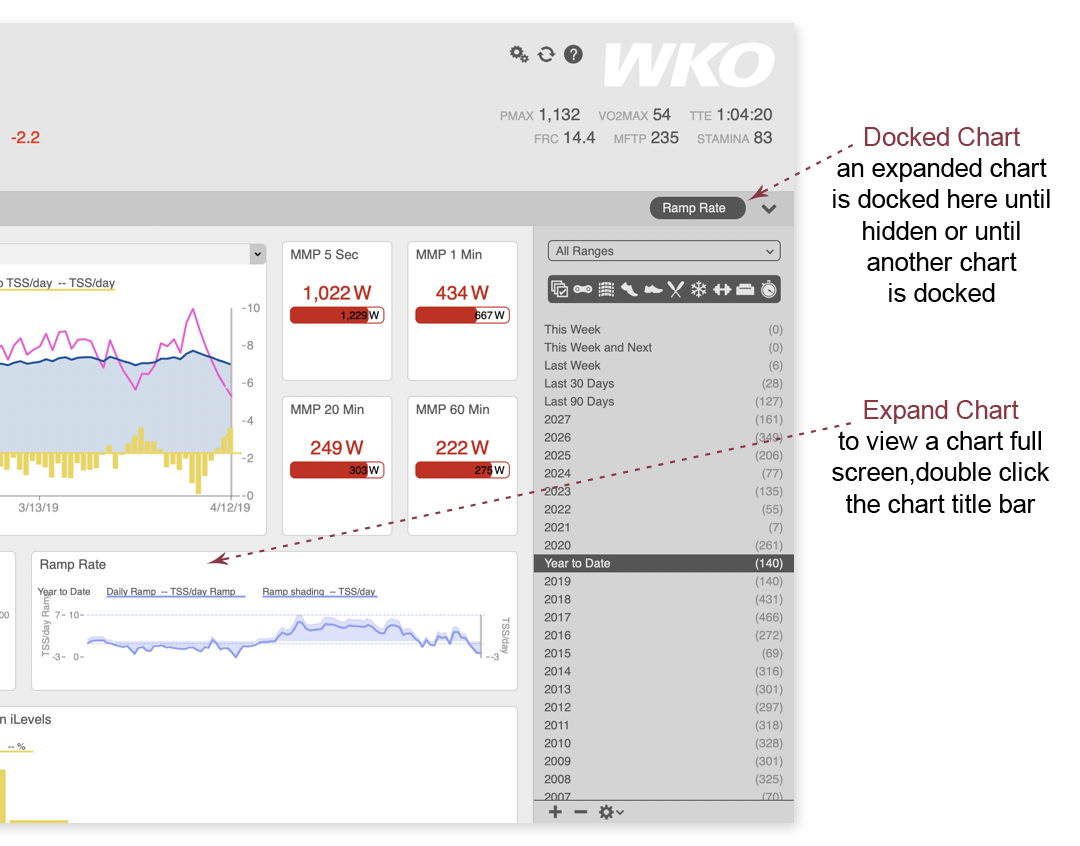
How to expand/dock a chart
To expand a chart on a dashboard, double-click the title bar of the chart. The chart will expand to fit the screen viewing area and will remain docked to the right side of the navigation bar for convenient viewing until it is removed or until another chart is expanded in its place.
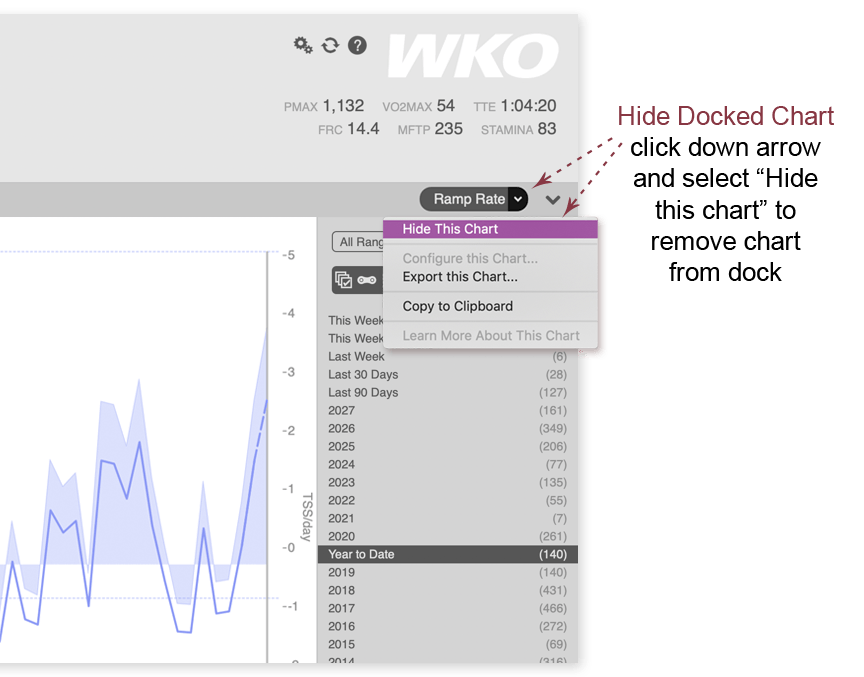
How to hide or remove a docked chart
To hide a docked chart (remove it from the navigation bar), click the down arrow by the chart title and select Hide this chart.