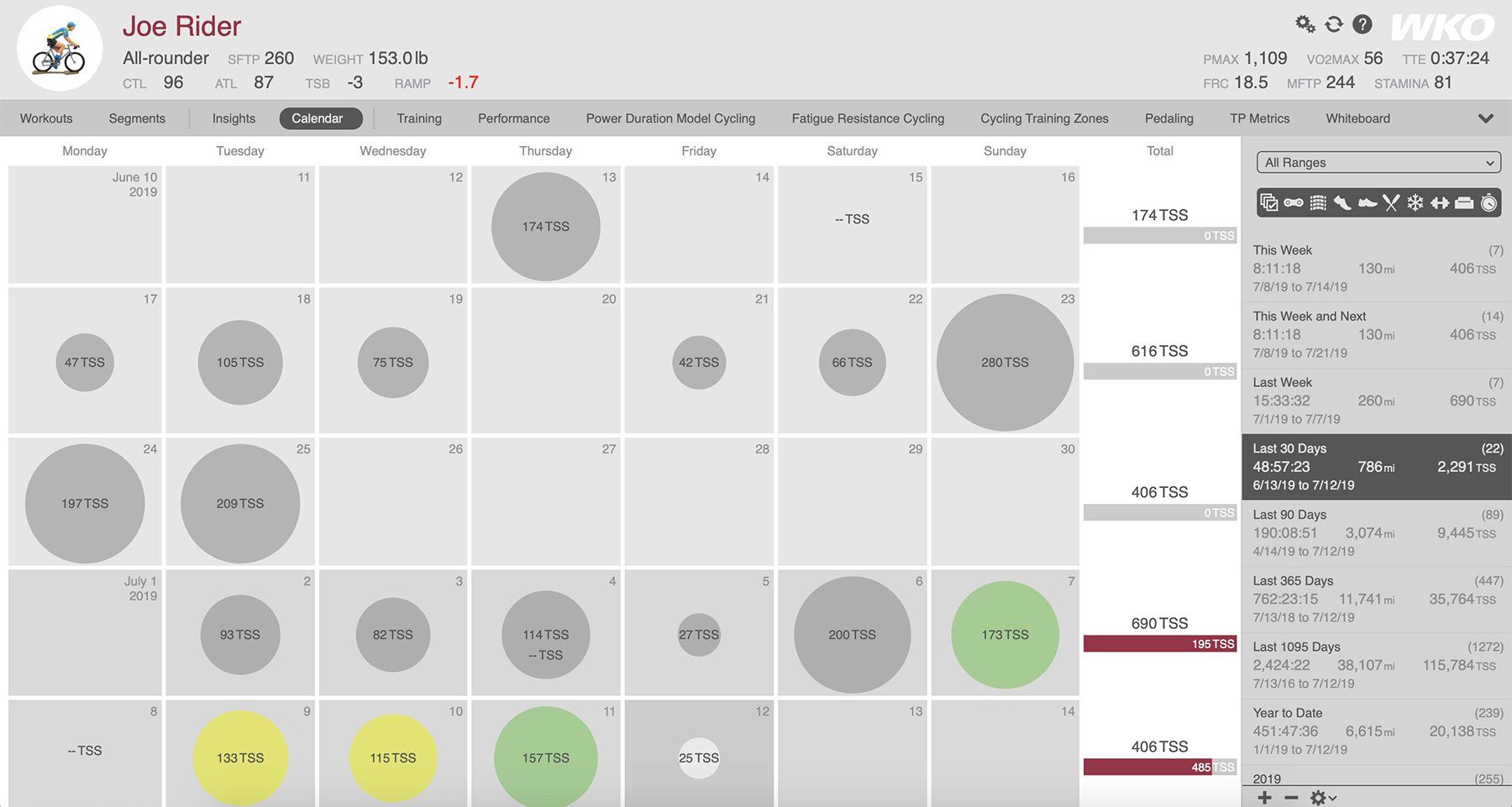The Training Log in WKO
Overview
One of the easiest ways to view training history is in a traditional calendar format. The training calendar on TrainingPeaks.com has long been a superb example of this, and WKO5 now offers a calendar training log built in.
What is the Training Log in WKO5?
WKO's Training Log presents your workout history in a calendar format. Each workout is represented by a circle on the calendar, and each circle varies in size based on the TSS of the workout. Higher TSS workouts are larger circles, while lower TSS workouts are smaller in size. If you're using a training plan with planned TSS, the workout circles will be colored to match TrainingPeaks compliance coding. Each week's total TSS is listed on the right, along with planned TSS if applicable.
How to Use the Training Log in WKO
To view the training log for any athlete, simply click the Calendar button on the navigation bar. The training log will automatically reflect the date range selected in the RHE (right-hand explorer), scrolling from past to present. To view any workout, simply double-click the circle on the calendar to navigate directly to that workout.
You can also add a training log to any dashboard. Here's how:
- Click the down arrow in the dashboard title
- Click Create a New Chart
- Select Training Log
Key Benefits of the Training Log in WKO
Viewing workouts in a traditional calendar format is a convenient and helpful way to summarize your training.
- Get a visual overview of your training load for any given week
- Review training plan compliance at a glance
- Navigate directly to a workout
About TrainingPeaks WKO
WKO is a power data analytics engine built to unlock the secrets of your endurance training and performance data. Click here
for more information and to download your free trial of WKO today.