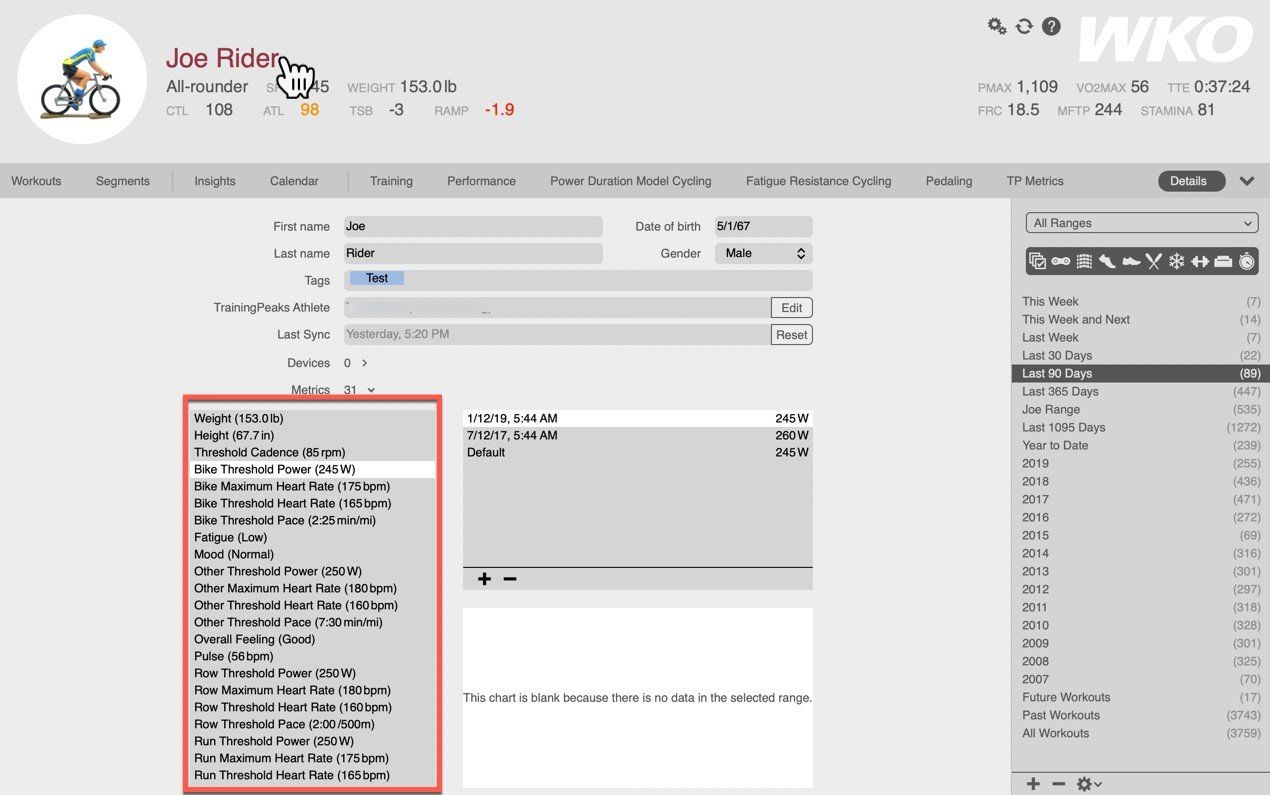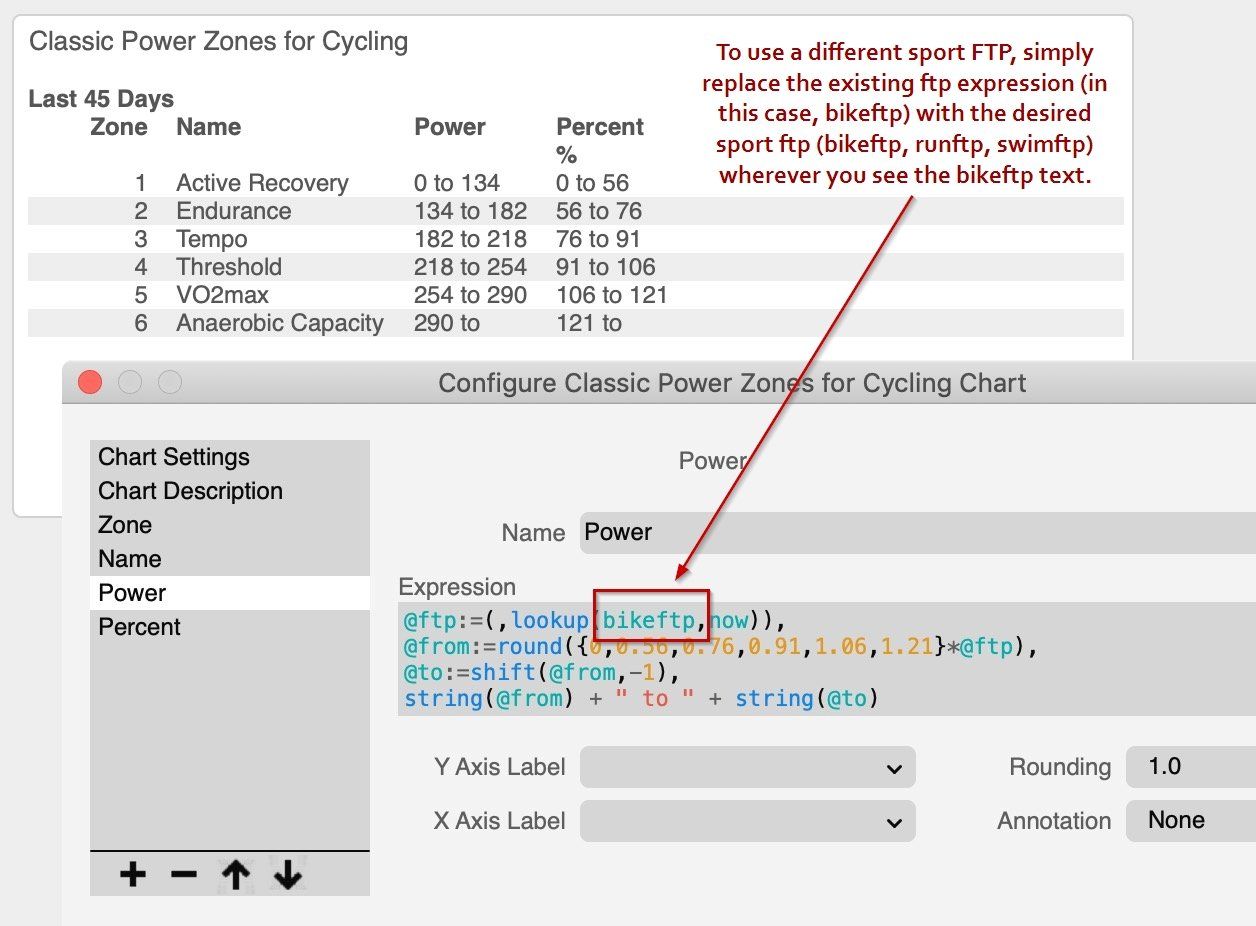How to Use Multiple Thresholds in WKO
Overview
At the core of training load tracking is the ability to set a Functional Threshold Power (FTP) or similar threshold metrics for heart rate or pace. These thresholds become the basis of workout Training Stress Scores (TSS) and therefore the basis of your Performance Manager Chart (PMC).
As more and more data-gathering devices are introduced for different sport types, multi-sport athletes face the challenge of managing multiple FTPs or thresholds in their data. The new multi threshold feature in WKO5 solves that problem.
What is the Multiple-Threshold Feature in WKO?
WKO5 allows you to enter and manage multiple sport-type thresholds in one convenient location. Once the thresholds are set, multi-sport charts and reports can recognize each sport’s unique threshold settings to provide accurate calculation of metrics.
How to Set Multiple Sport Thresholds in WKO5
Setting your thresholds is easy! Click on the athlete’s name to open the athlete details page, then click the expand arrow besides the Metrics label to open the list. Threshold power, heart rate, and pace will be listed for every sport the athlete participates in. To edit the default value, simply click on the threshold you’d like to change, which will bring up a list of that threshold’s entries on the right, and click on the entry number to type in a new value. You can click the + button at the bottom of the history list to add a new entry or click the - button to delete an entry.
Using Multiple Thresholds in WKO5 When Upgrading from WKO4
When you upgrade from WKO4 to WKO5, your existing threshold history will be imported into WKO5. However, since WKO4 only tracks one type of threshold, you'll need to make sure to set threshold information for each sport in WKO5. Your set FTP in WKO4 will automatically be used as the FTP for all sport types in WKO5; to adjust any threshold information for any sport, simply follow the instructions above.
All your WKO4 charts will transfer automatically to WKO5 if you upgrade from WKO4. Any WKO4 chart that uses the expression sftp will use your bike FTP by default in WKO5. If you'd like to use a different sport threshold, here's how to change that:
- Click the down arrow by the chart title and click Configure This Chart.
- Select each data series at the left and change sftp to bikeftp or runftp or swimftp.
Key Benefits of Multiple Thresholds
The ability to record, track, and manage multiple thresholds significantly improves the ease and accuracy of the multi-sport athlete’s data.
- Ensure accuracy of daily workout Training Stress Scores (TSS)
- Ensure accuracy of multi-sport Performance Management Chart (PMC)
- View running and cycling power without having to separate the data
- Improved accuracy of metrics when using different data types and devices
About TrainingPeaks WKO
WKO is a power data analytics engine built to unlock the secrets of your endurance training and performance data. Click here
for more information and to download your free trial of WKO today.
About the Author
Tim Cusick is the TrainingPeaks WKO Product Development Leader, specializing in data analytics and performance metrics for endurance athletes. In addition to his role with TrainingPeaks, Tim is a USAC coach with over 10 years of experience working with both road and mountain bike professionals around the world. He is also the co-owner of Velocious Cycling Adventures.