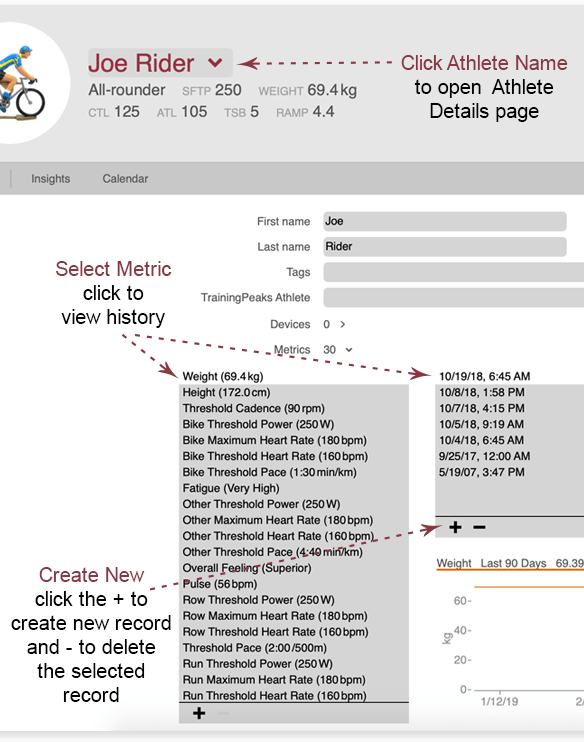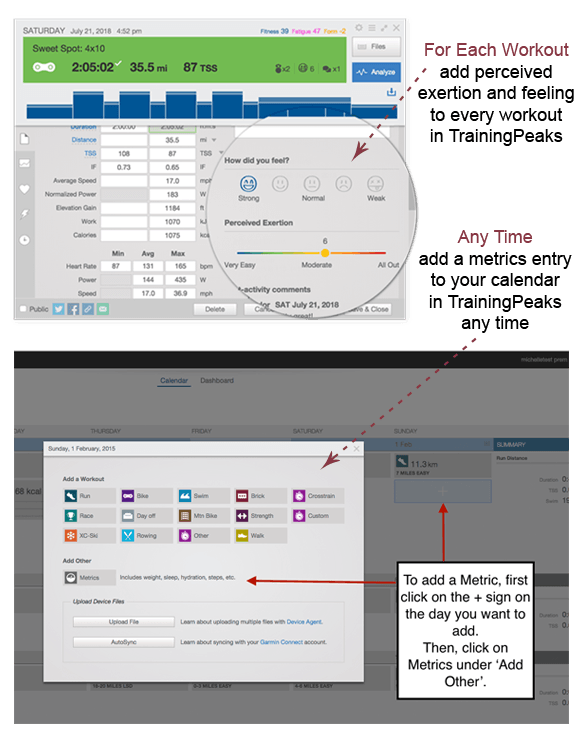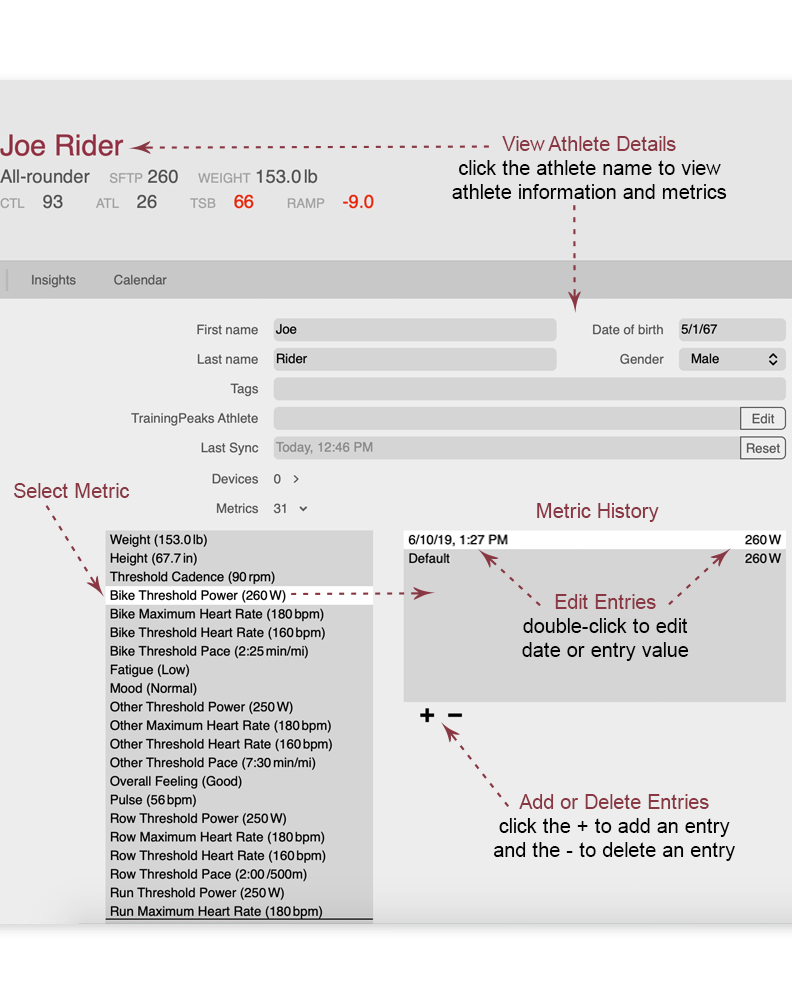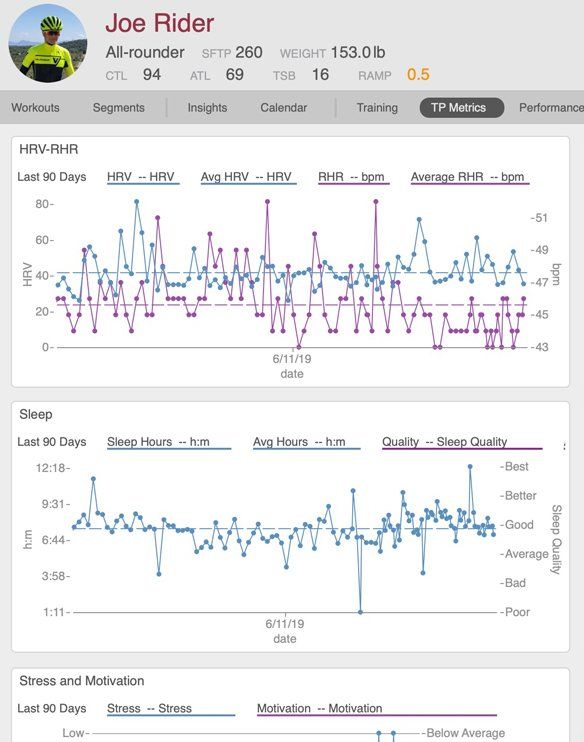TrainingPeaks education specialist Cody Stephenson provided a demonstration of how to record and track athlete metrics in TrainingPeaks and WKO5.
TrainingPeaks has long valued the importance of tracking not only athletes’ training data but also considering surrounding metrics like sleep, stress, weight, and much more, and WKO5 allows you to analyze athlete metrics individually and/or blend them into training data analytics to generate a powerful understanding of an athlete’s performance.